Many of these companies don’t have the resources or budget to setup and maintain an on-premise desktop management infrastructure and they want enterprise-class solutions. They’ve been coming to us asking for a solution that will meet their specific needs and budget. At the same time, we are seeing medium-sized businesses increasingly turn to cloud solutions. They are doing this because it gives them new IT capabilities with lower upfront investment and without the restrictions of traditional on-premise infrastructure.
Based on this customer feedback and trends, we’ve come up with an offering for this customer segment that will meet their needs.
Today I’m very excited to talk about how we’re advancing Microsoft’s cloud strategy with a new online offering for PC management and security combined with the best Windows experience called Windows Intune. Windows Intune simplifies how businesses manage and secure PCs using Windows cloud services and Windows 7—making it easier for IT staff to manage and secure PCs from virtually anywhere. In addition to the core cloud service in this offering, we’re also providing access to Windows 7 Enterprise upgrades as well as advanced on-premise management and virtualization tools (Microsoft Desktop Optimization Pack).
We are making the public beta of Windows Intune available to 1,000 customers and IT partners in the US, Canada, Mexico and Puerto Rico today.
Windows already takes advantages of cloud services to simplify PC management and we’re taking this even further with Windows Intune. A great, long-standing cloud services example is Windows Update. Before Windows Update came along, most customers had to manually download and install updates on each PC; now we’re automatically pushing out updates every month to hundreds of millions of PCs.
With Windows Intune, we want to enable businesses to do more of their PC management from the cloud so that they can manage their PCs wherever they are without requiring a huge investment in infrastructure.
Here’s a quick overview of what customers and IT consultants can do with the cloud service component of Windows Intune:
- Manage PCs through web-based console: Windows Intune provides a web-based console for IT to administrate their PCs. Administrators can manage PCs from anywhere.
- Manage updates: Administrators can centrally manage the deployment of Microsoft updates and service packs to all PCs.
- Protection from malware: Windows Intune helps protect PCs from the latest threats with malware protection built on the Microsoft Malware Protection Engine that you can manage through the Web-based console.
- Proactively monitor PCs: Receive alerts on updates and threats so that you can proactively identify and resolve problems with your PCs—before it impacts end users and your business.
- Provide remote assistance: Resolve PC issues, regardless of where you or your users are located, with remote assistance.
- Track hardware and software inventory: Track hardware and software assets used in your business to efficiently manage your assets, licenses, and compliance.
- Set security policies: Centrally manage update, firewall, and malware protection policies, even on remote machines outside the corporate network.
Besides the Windows cloud service component, Windows Intune also includes Windows 7 Enterprise upgrade rights to standardize your PC’s on a single version of Windows to create a more manageable PC environment. Some of the key differentiating features that midmarket organizations have been eyeing in Windows 7 Enterprise are BitLocker and BitLocker To Go.
Windows Intune is a subscription service like the Business Productivity Online Suite and customers will be able to eventually purchase from http://www.microsoft.com/online as they purchase other online services from Microsoft.
And finally, you also get the advanced tools included in the Microsoft Desktop Optimization Pack (MDOP) for more critical troubleshooting and complex PC management tasks (i.e. drive recovery and virtualization). For example, Using the Microsoft Diagnostics and Recovery Toolset , one of the MDOP tools available to download for Windows Intune customers, administrators can recover PCs and data that have become unusable.
To sum it up Windows Intune can help you start managing and protecting your PCs in a new, simple way. With no costly server set up and maintenance and simple licensing and billing – single license per PC and a predictable, monthly payment cycle – you can avoid upfront capital expenditures and the complexity that comes with traditional IT solutions.
Windows Intune is just one more example of how Microsoft is taking advantage of the cloud to help customers solve their IT challenges in new ways and expect to see even more investments in this space.
Sign up for the beta today and let us know what you think! Please note that sign-ups will only be available until May 16th.
Interested in learning more? You can visit www.windowsintune.com. If you’re participating in the beta program and have questions, you can visit the Windows Intune IT Professional Forums on TechNet and for technical guidance visit the Windows Intune area on the Springboard Series on TechNet. While you’re there, make sure to check out the new Video Flipbook feature on the Windows Intune page. Press interested in more information can go to the Microsoft News Center.


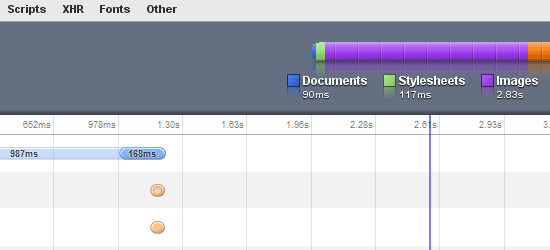
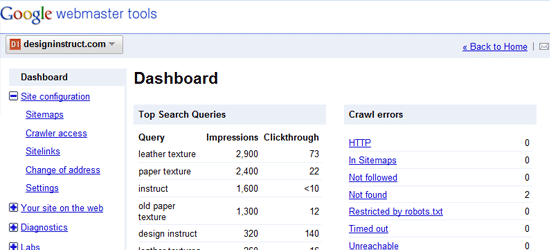
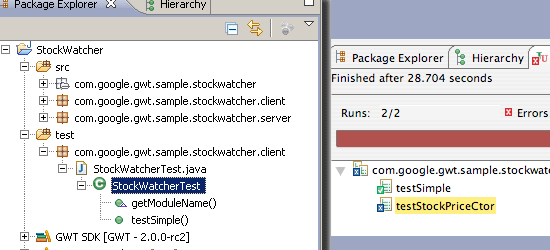
 First there was the Microsoft purchase of Danger, the operating system that powers the Sidekick. Since the Sidekick target customer was considered “young and social”, many reviewers and bloggers I spoke with came to today’s launch event expecting to see a “Son of Sidekick.”
First there was the Microsoft purchase of Danger, the operating system that powers the Sidekick. Since the Sidekick target customer was considered “young and social”, many reviewers and bloggers I spoke with came to today’s launch event expecting to see a “Son of Sidekick.”